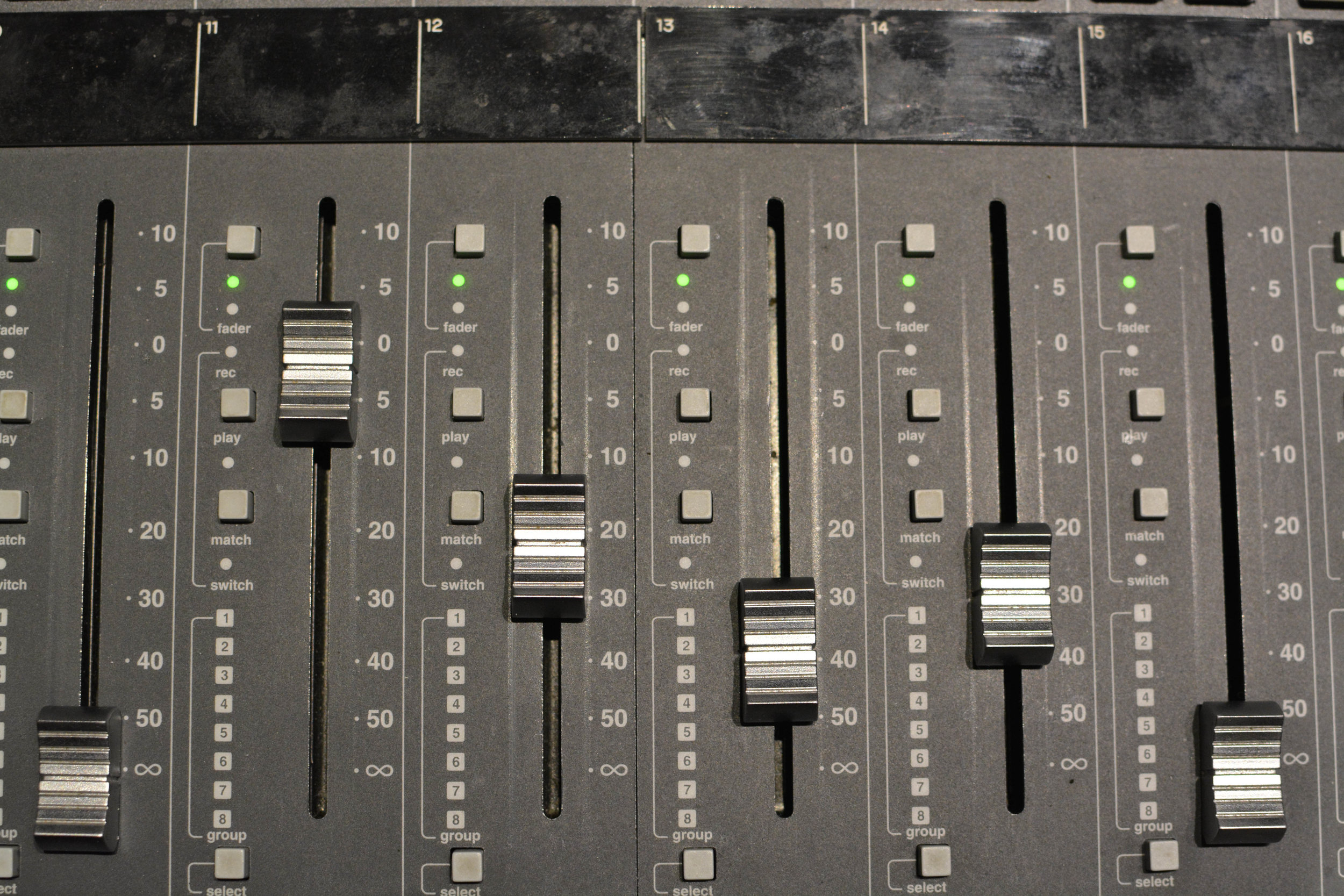A Beginner's Buying Guide to Audio Interfaces
/As digital recording technology has become more accessible, the amount of choice among audio interfaces is greater than ever and can be overwhelming for someone just getting started. After all, your interface is the hub of your home studio and has to integrate easily into your workflow, while also filling your technical needs. Read on to figure out what audio interface will suit your needs best.
What is an Audio Interface?
In the simplest terms, an audio interface is a combination of components that bridge the gap between a microphone and your computer. Most modern interfaces are built to include a preamp, which increases the output of the microphone to a useable level, an A/D (analog to digital) converter, which converts the analog signal from the microphone into a digital signal that the computer can process, and some form of headphone/monitoring system so that you can listen to your recordings. Although some companies do still produce standalone A/D converters, most of these are geared towards professional studios and require external preamps and monitoring systems, in addition to being significantly more expensive, which makes them a poor choice for those just getting started.
How to Choose an Audio Interface
There are a number of important considerations to take into account when choosing an audio interface:
Number of analog inputs – This will dictate how many channels of audio you can record simultaneously. For most people just starting out two inputs will be sufficient, although you may find yourself in a situation where you require more. I strongly recommend opting for quality over quantity here as most of what you will record will be in mono or stereo.
Expandability – Many interfaces allow you to add additional inputs in the future by linking multiple pieces of equipment together via digital connections like ADAT. Other types of inputs and outputs, like MIDI, can be used to hook up controllers, keyboards, and synthesizers. This can be a good solution to the dilemma of future-proofing your home studio while not buying more equipment than you currently need.
A/D conversion quality – This is not nearly as much of a deciding factor in choosing an audio interface as it used to be, but should still be considered. The major difference here will be between interfaces aimed at beginners and interfaces aimed at professionals, and price is usually a good indication of this.
Budget - The audio interface is just one part of your home studio and it will usually be the first thing to break or become obsolete as technology advances. For this reason I recommend buying only what you need and spending money on high quality microphones, preamps and outboard processing, which will do more to improve your sound than an audio interface will.
Monitoring – Many consumer grade interfaces only have one monitor output and one headphone output. If you need to switch between monitors or connect many sets of headphones, it may be worth upgrading to a higher quality interface or buying a separate headphone/monitor distribution system.
Portability – If you are frequently travelling with your interface, size, weight, and ease of setup can be an important consideration. Some interfaces are also designed to mount in a rack for transportation or permanent installation.
My Recommendations
Focusrite Scarlett 2i2 (2nd Gen)
(2 inputs, Mac and Windows)
This is the tried and true starter interface. It’s one of the simplest designs on the market, making it perfect for those just learning to record, and comes with all the software you need to get started. Hooking up the 2i2 is simple and everything on the interface is clearly labelled. For the price point (roughly $150 USD), it is also one of the best sounding low-budget interfaces. The 2i2 is small enough to be easily portable and the fact that it connects to the computer via USB makes it useable on both Mac and Windows systems.
Universal Audio Apollo Twin Duo MkII
(2 inputs, Mac and Windows)
The Apollo Twin is what I would recommend for anyone who is serious about developing their engineering craft. It is the only interface on this list with DSP capabilities and allows you to track and mix through Universal Audio’s renowned line of UAD analog modelling plugins. The Apollo Twin's preamps are very clean with lots of useable gain and include high-pass filters, pads and a polarity inversion switch. The Apollo Twin is expandable via ADAT, connects to the computer using Thunderbolt, and costs approximately $900 USD.
Focusrite Scarlett 18i20 (2nd Gen)
(8 inputs, Mac and Windows)
This is the big brother to the Scarlett 2i2 and uses a lot of the same components. It features 8 audio inputs, with the ability to add an additional 8 inputs over ADAT, and both MIDI and S/PDIF in/out. The 18i20 also adds a small metering panel, second headphone output, dim switch and mute switch. It is designed to be installed in a 19" rack and houses all connectors on the rear panel (with the exception of the two front panel inputs) for easy cable management. Like the 2i2, it includes the software you need to get started and, coming in at $500 USD, sits right in the middle of the price range covered in this article.
Native Instruments Komplete Audio 6
(2 inputs, Mac and Windows)
The Komplete Audio 6 is the interface I would recommend for anyone that produces electronic music, primarily because it's an easy way to buy into the Native Instruments software line. It's packaged with Traktor LE 2, Cubase LE 6, and Komplete Elements, as well as a small voucher for the Native Instruments online store. The Komplete Audio 6 also features a multitude of routing options, including MIDI and S/PDIF in/out, all of which have status indicators on the unit's LED display. It connects to the computer via USB and retails for approximately $220 USD.
Apogee Duet
(2 inputs, Mac, iPad and iPhone)
The Apogee Duet is the perfect interface for the artist that needs professional sound quality in a compact footprint. It's slightly larger than the average cell phone and can be connected to an iPad, iPhone, or Mac computer, which controls the interface's parameters via Apogee's Maestro app. Microphones, instruments and monitors are connected via the proprietary breakout cable supplied with the Duet and headphones can be plugged in at the base of the interface. The Duet carries a hefty price tag of $600 USD, but allows a touring artist to quite literally carry their studio in their pocket.
The Home Studio Archive is reader-supported. When you buy from links on our website we may earn a small commission at no additional cost to you. We do not accept compensation for reviews and only recommend products we have used and tested ourselves.
Buy It Now
Amazon
Focusrite Scarlett 2i2 (click here for Canadian Price)
Universal Audio Apollo Twin MkII Duo (click here for Canadian Price)
Focusrite Scarlett 18i20 (click here for Canadian Price)
Native Instruments Komplete Audio 6 (click here for Canadian Price)
Apogee Duet (click here for Canadian Price)